Discover MAT Framework
MAT is a state of the art network automation platform that enables the telecommunications industry to define and build its own use cases, in a way that best suits its needs.
ROI
Productivity
Incident Resolution
Time To Delivery
Error Reduction
Value Generation
Why MAT Framework
MAT is not a proof of concept; it's a proven product across multiple Tier 1 CSPs, with numerous productive use cases generating value.
On average, CSPs where MAT has been implemented demonstrate that the solution can deliver value in less than six months and pay for itself in under a year.
Use cases developed in MAT by the customer are easily extractable for reuse. Your code, now and forever.
MAT enhances your existing infrastructure and provides your teams with the necessary tools to focus on continuous innovation aimed at improving customer experience and business efficiency.
ROI
Productivity
Incident Resolution
Time To Delivery
Error Reduction
Value Generation
MAT Automation Framework
MAT empowers you to automate your network's processes seamlessly, integrating a CI/CD pipeline that guarantees all network automation tasks are executed securely, scalably, and collaboratively, in alignment with DevOps principles, all under a comprehensive governance framework. With MAT, you can significantly reduce the complexity of network operations and OPEX, as well as the time to market. MAT allows the reallocation of resources to innovation-driven projects and enhances the customer experience.
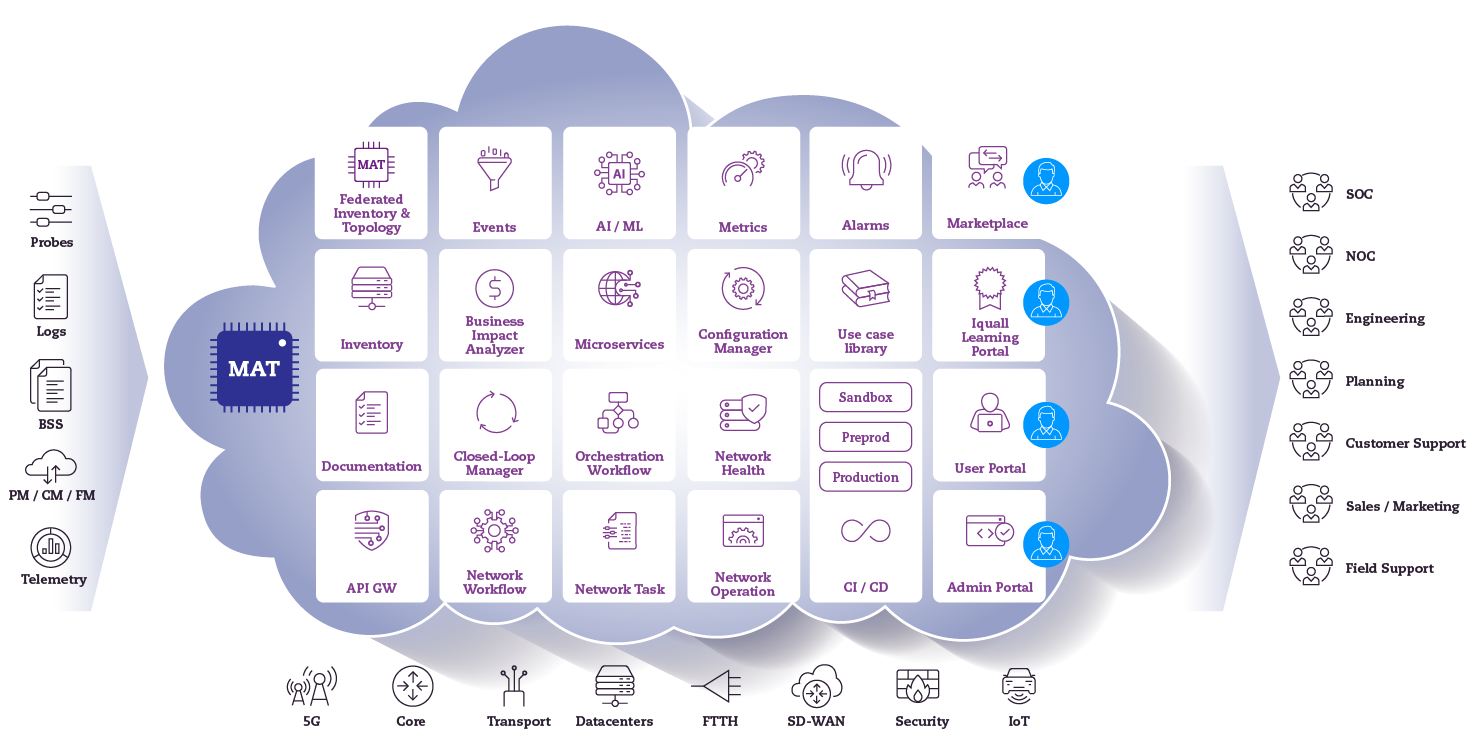
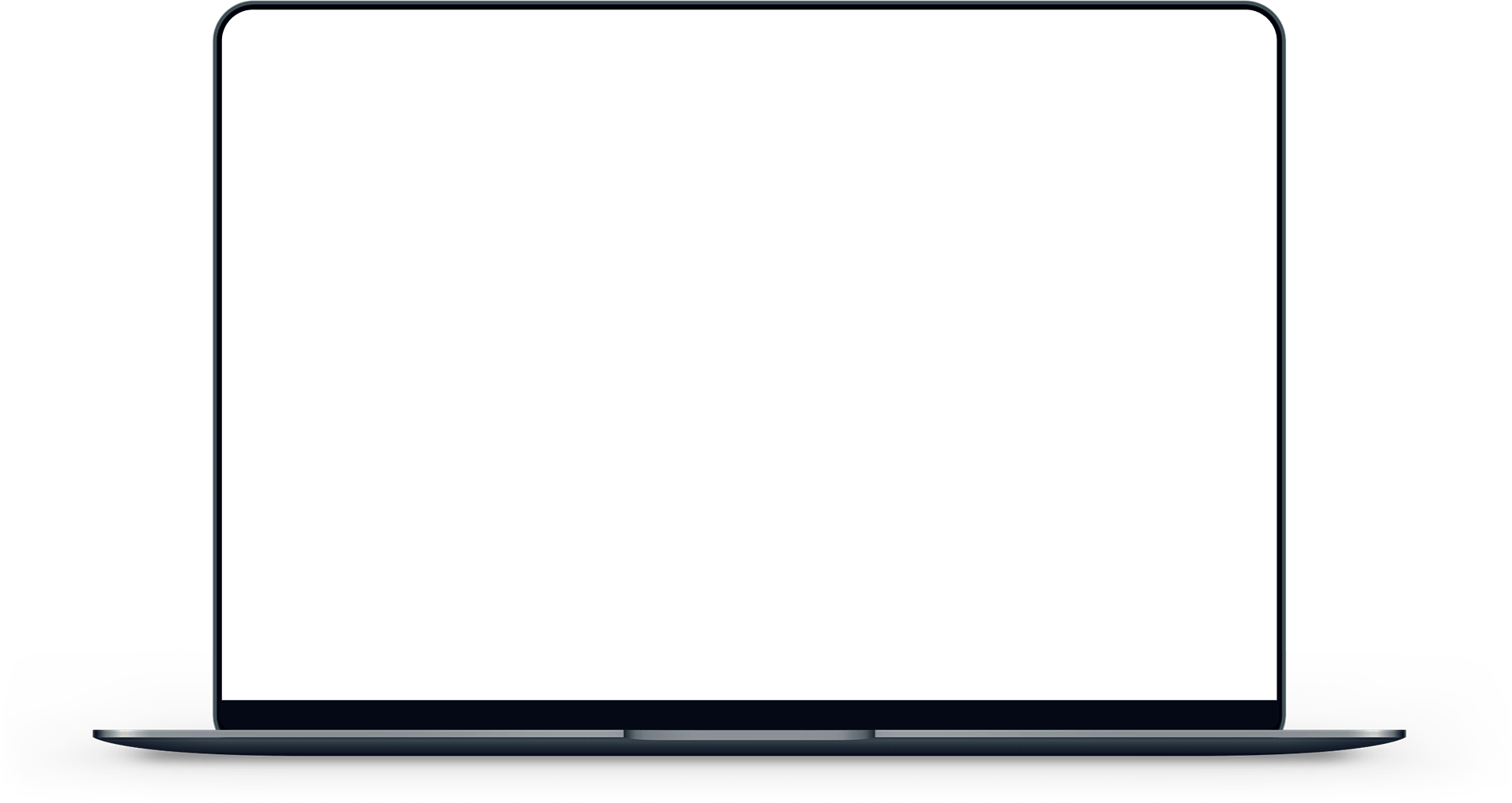
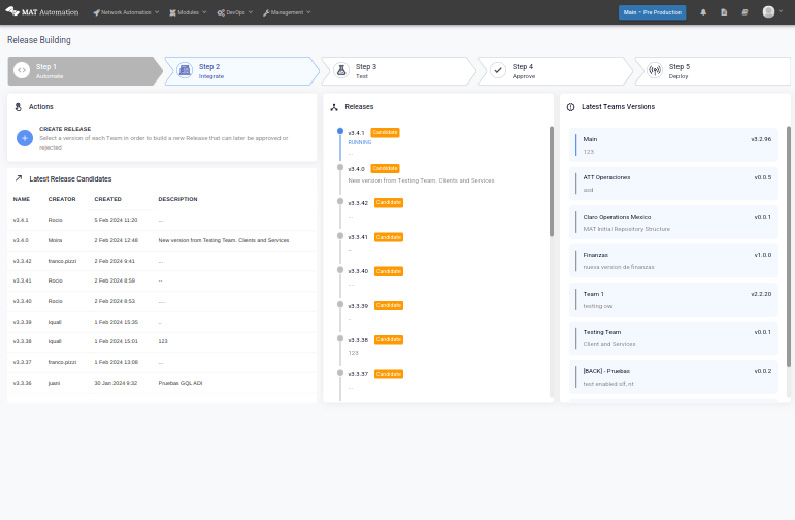
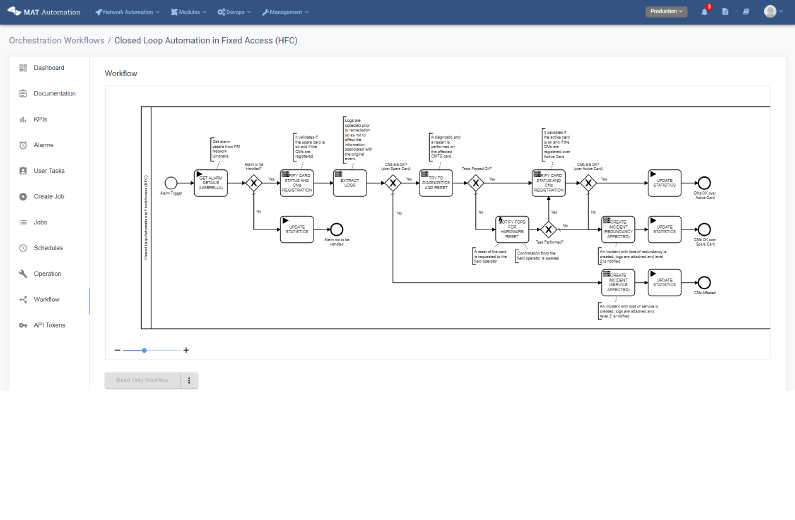
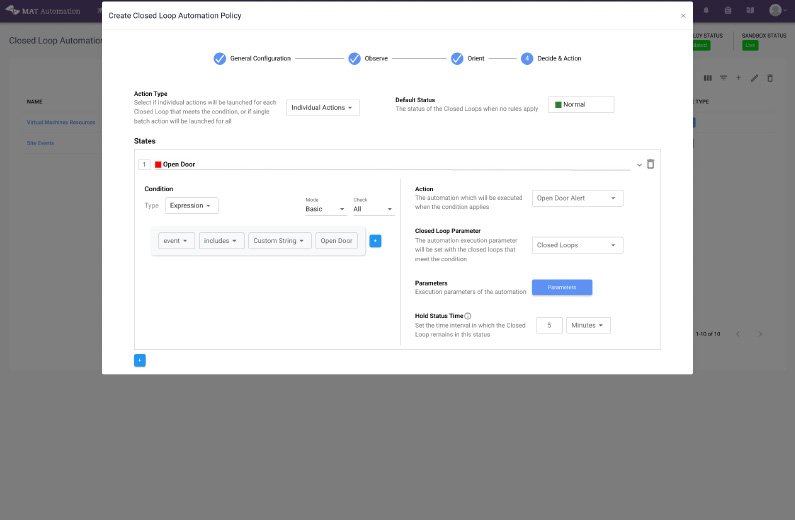
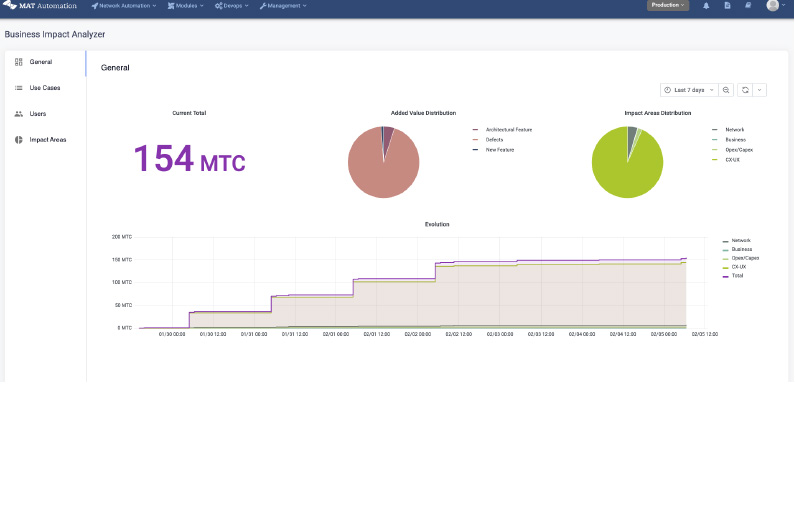
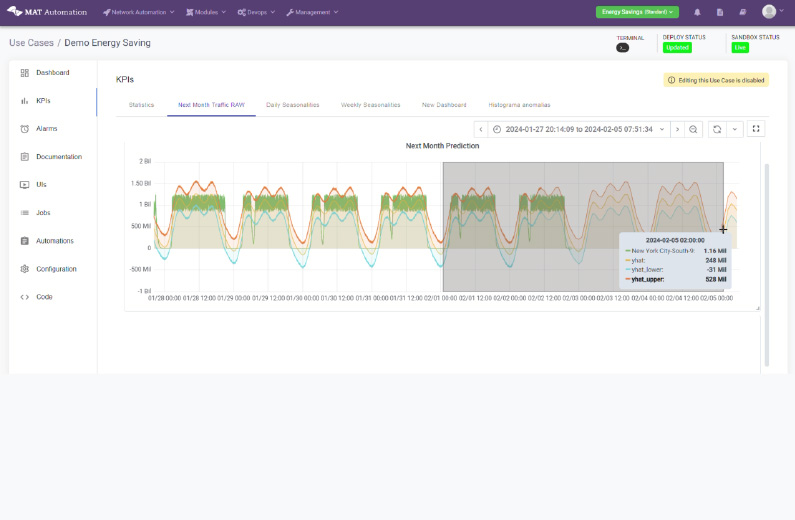
MAT Integrations
Network Automation in its most advanced stages requires that all the elements that make up a management network are integrated. It does so quickly and simply, using the pre-built integrations already developed by Iquall. With an open architecture, clients can autonomously and independently build their own customized integrations, but with all the facilities provided by the framework MAT can be integrated with any platform on the market, with more than 30 integrated vendors and 300 integrations made, positioning our framework as the most integrable on the market.
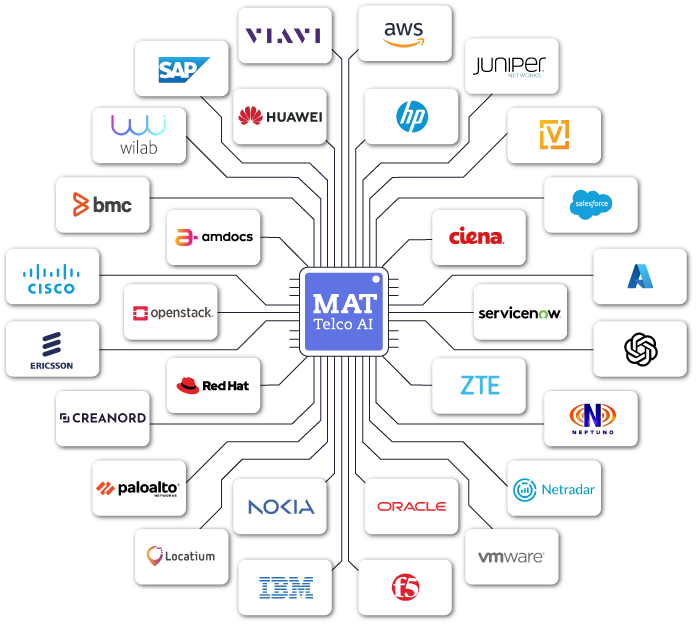
List of Integrations
Discover this comprehensive list of productive integrations offered by MAT, allowing you to deploy network automation capabilities effortlessly. This list does not represent 100% of the integrations, but provides visibility into how automating with MAT is a smooth and efficient flow of creating end-to-end automations across multiple network domains, eliminating the need to start from scratch.
Accedian Skylight
ADVA
Akamai
Ansible
Arista Networks vEOS
Arriss
Atlassian Jira
Avaya POM
AWS
Azure
Bluecat BAM
Blue Coat
BMC Remedy
Broadcom ICOS
Casa Systems
Ciena
Cisco AireOS
Cisco ASA
Cisco IOS
Cisco IOS-XE
Cisco IOS-XR
Cisco Meraki
Cisco NX-OS
Cisco NSO
Cisco Prime
Cisco S200
Cisco SG300
Cisco UCS
OpenManage
Elasticsearch
ENM (Ericsson Network Manager)
Ericsson IPOS
Ericsson IPOS MINI-LINK 66XX & 63XX
Extreme Networks MLX/NetIron
Extreme TierraOS
Extreme VSP
Fortinet FortiOS
HP Service Manager (HPSA)
HP Temip
Huawei Autin
Huawei MAE
Huawei NCE
Huawei NGN
Huawei Quidway
Huawei U2000
Huawei U2020
Hubspot CRM
Juniper ScreenOS
Juniper JunOs
Microsoft SQL Server
Microsoft Teams
Netradar
Nessus
Nokia Netact
Openstack
Oracle Communications Operations Monitor
Oracle Communications Session Border Controller
Oracle Field Service
PAN-OS
Salesforce CRM
ServiceNow
Snowflake
SolarWinds Orion
Splunk
Tenable.io
Twilio
Viavi Nitro
VMWare ESXi
Vmware Vsphere
Vyatta VyOS
Wireless DNA
Typical Use cases
MAT enables a wide range of network automation use cases. The following are the most representative
ML - AI
MAT's proven capabilities in network automation are redefined by integrating ML and AI for predictive forecasting and anomaly detection. For example, through features like Closed Loop Automation, using triggers like events and metrics, seamlessly incorporating Forecasting and Anomaly Detection. This integration into MAT significantly streamlines the process of incorporating AI into your use case, making it effortless and accessible.
MAT ensures that ML and AI integration is a fundamental aspect within its governance framework, expanding its usage across the CSP.
Licensing models
Perpetual
Within this model, the license grants customers the right to use the platform permanently.
This scheme is perfectly suited to customers looking to obtain a license through a capital investment program.
Subscription
An annual subscription allows
agility in adapting to organizational changes, reducing the need for long term forecasts.
The annual subscription is ideal for customers looking to acquire licenses through an Opex model and have the flexibility to modify it annually.
SaaS
In the SaaS model, the software resides in the Iquall Cloud for a recurring fee, offering the advantage of outsourcing maintenance, updates, backups, and security.
This model provides a flexible
and scalable solution
without the need for investment in hardware or infrastructure.
Deployment Models
On Premise
MAT is hosted and operates within the client’s premises. MAT is based on Kubernetes and can be deployed in a multitude of infrastructure vendors.
Cloud
In the cloud model, MAT can be deployed quickly, securely and seamlessly on the most popular cloud services of customer preference. AWS, GCloud, Azure, OCI are some examples.
Iquall Cloud
With this model, MAT resides
in the Iquall Cloud, offering
scalability, reliability and
accesbility while offloading
maintenance, updates,
and security.
Driving the journey towards autonomous networks
We bring the DevOps principles and the necessary tools to make Network Automation a pillar of all processes. MAT is designed to be the most agile way to accelerate your path towards a fully autonomous network, regardless of your current level of autonomy. It optimizes your operations, improves scalability and integrates seamlessly with your existing infrastructure, thereby upskilling/reskilling your network engineers and serving as a platform for delivering telecom innovations.
AUTONOMOUS LEVELS
| L5 | Full Autonomous Networks |
| L4 | High Autonomous Networks |
| L3 | Conditional Autonomous Networks |
| L2 | Partial Autonomous Networks |
| L1 | Assisted Operation & Maintenance |
| L0 | Manual Operation & Maintenance |

